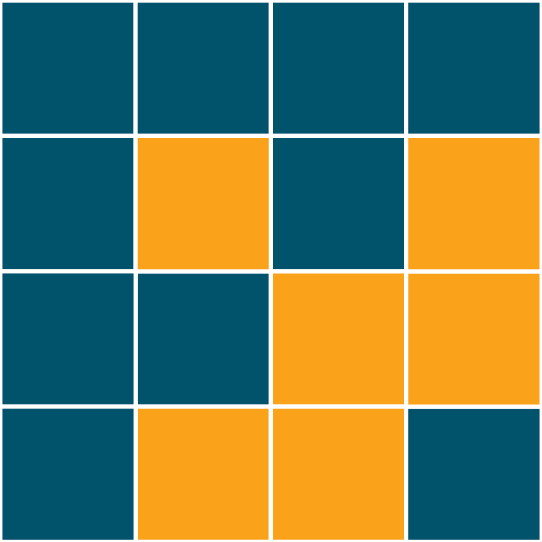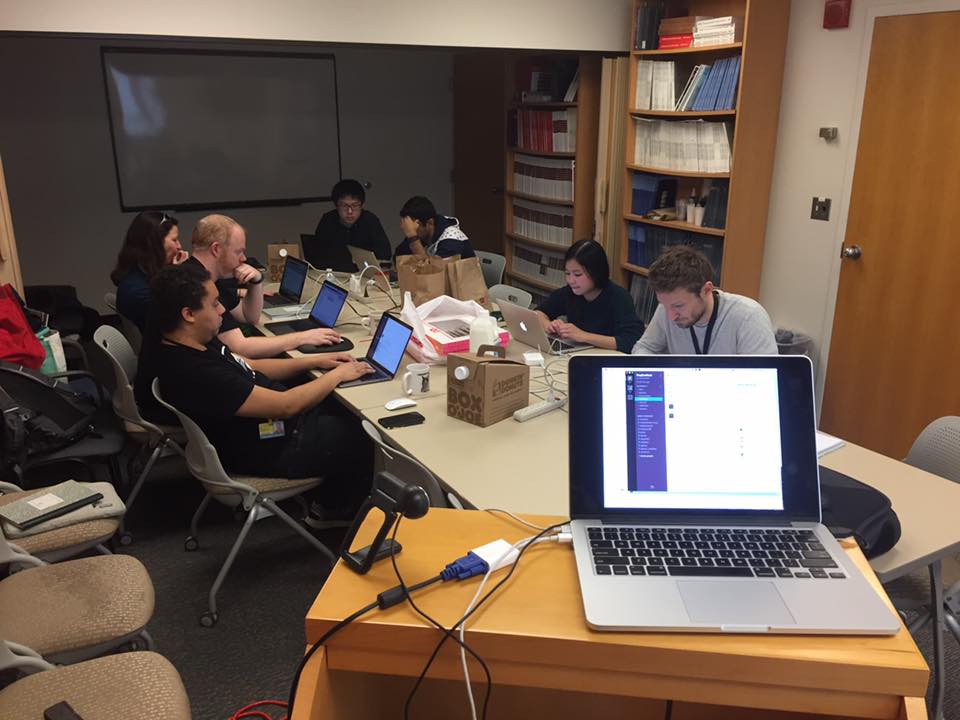The purpose of this post is to describe our standard process for scanning phantoms, and describe phantom-specific parameters that we use. Acquiring excellent-quality phantom spectra on clinical scanners is a real challenge, which requires a certain amount of witchcraft.
Excellent phantom spectra have narrow lines (~1-2 Hz), so the individual lines of multiplets are resolved, and flat undisturbed baselines to enable accurate phasing and integration.
The first step of acquiring excellent phantom spectra is preparing an excellent phantom (old instructions for a good GABA phantom).
Relatively high concentration (~10 mM) is a great start, since phantom experiments often involve parameter series of >10 individual experiments.
Sodium azide helps keep the bugs down (and build-up of gunk impacts shimming).
Store your phantom in a dark fridge to minimize breakdown, but also know your metabolites (GABA lasts ‘forever’, GSH less well, I think).
Use a bottle with friendly geometry that doesn’t result in violent field distortions (we used to use old peanut jars or milk cartons, and they were a lottery on this count). The 1 liter Nalgene bottle style 2125 is fine without being perfect. Spherical containers are better and more contentrated.
Avoid air bubbles. It’s better to fill the phantom up (and sacrifice exact concentration) that sacrifice shimmability.
The second step is placement. Try to locate your phantom centrally within the head coil and the main B0 field. A perfect spherical phantom at isocenter in a perfect magnet shouldn’t need shimming, so the closers you can get your ‘cylindrical’ phantom aligned with the central axis of the magnet, the better. If your phantom has an air bubble (most do), it is usually worth tilting the phantom to keep it up one end (ideally in the ‘cap’ region) rather than along the full light of the bottle. Placement judgment and luck in equal measure; sometimes I spend 20 minutes trying to optimize shim and WS on a phantom and just give up. After physically moving it within the bore, I start again.
Even with good shimming, phantoms are less homogeneous than we’d like. Voxel sizes of 2x2x2 cm^3 often yield (noiser) spectra with narrower lines than 3x3x3 cm^3 voxels.
On the Philips system, we use the pb-auto projection-based shimming routine, and it performs well (and quickly) both for phantoms and in vivo. However, you don’t have the option to tweak individual shim currents to optimize the line width manually, so excellent phantom shimming involves an iterative process of slightly moving and/or rotating the voxel, re-running the prep and checking the line width. The reported line width (in the log box) is an imprecise indication, but mostly we rely upon viewing the spectra to check linewidth.
The final piece of the puzzle is water suppression (WS). We tend to use the ‘exc’ option with WS optimization ON for phantom experiments. The automated optimization does a good job of keeping baseline disturbances from residual water signal to a minimum. The quality of WS achievable is dependent on shim quality, and we tend to optimize shim and WS at the same time. Again, sometimes you just can’t get things nice enough, even after moving the voxel around, so you have to reposition the phantom in the scanner. I tend to schedule 30 minutes to get great shim and WS, and then the time to acquire experiments, so 1 hour is never enough to get a full phantom dataset (even when it is technically ‘enough’). Take you time, and get everything just right. This also helps with not mis-entering a parameter series, another common failure mode of phantom experiments!
One final note on chemical shift: your phantom is likely to be at room-temperature and ‘close-to-physiological’ pH. Chemical shifts and coupling constants can depend on temperature (and pH) and for our commonest phantoms the water line tends to come at ~4.8 ppm. For frequency-selective experiments like edited MRS, you need to account for this in setting editing pulse frequencies. This is handled in our patch via the BASING parameter ‘water freq’. The scanner tends to assume the water line comes at 4.68 ppm, so we can infer the correct water shift from a processed spectrum by checking how far off-resonance the metabolite signals appear in teh SpectroView window.